




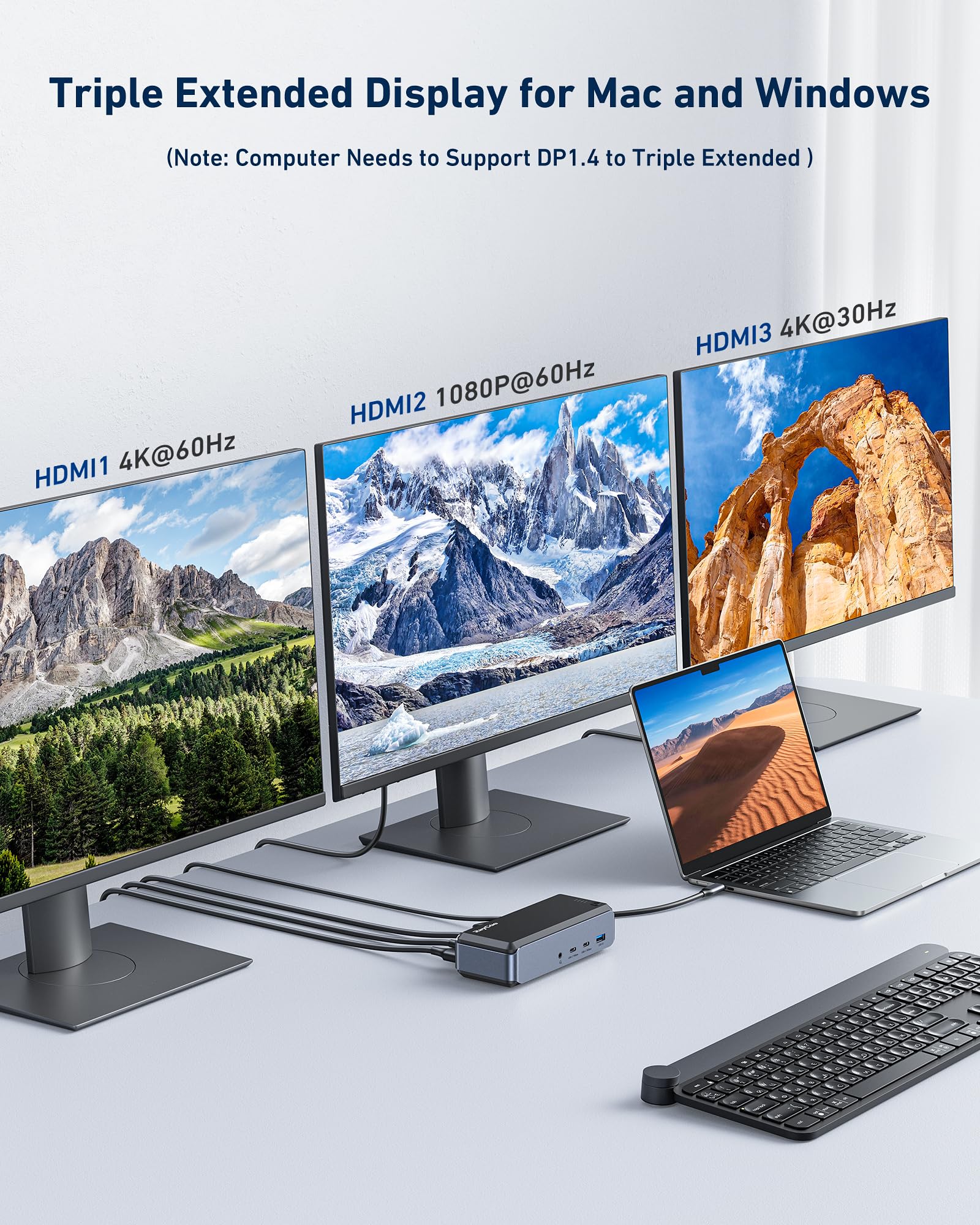


🚀 Elevate Your Workspace with Triple Displays!
The Raycue 15-in-1 USB C Docking Station is designed for professionals seeking to enhance their productivity with triple monitor support, offering dual 4K display capabilities. Compatible with various operating systems, it features multiple USB ports for fast data transfer and built-in audio support, all backed by a 2-year warranty and lifetime assistance.







A**A
Great quality, many inputs, comes with cloth covered cable, displays great!
I bought this to use along with my gaming device to connect to the tv as well as use with my laptop. It’s really great, as you can see it has many inputs which is super helpful when gaming because you have a lot to plug in. The resolution itself and display is great. It doesn’t take much space, pretty light, and has a sleek look to it. I also like how it comes with a cable that has that fabric over it so they don’t break apart over time. Reasonable priced compared to other docking stations and works just as great. Great purchase.
R**A
Great
I use it for my laptop, because it only have one HDMI port. Worked pretty good anda easy to set up, highly recommended.
C**S
Stay away. Stay far away.
Finnicky and breaks within a few. months. When it works it's great, lots of ports. But occasionally it starts to get finnicky, then after a few months it breaks.When it works it's quirky. It doesn't work for long. Now I have a brick. If you want something to last more than a couple months then look elsewhere.
A**.
Exactly what I needed
I have a dual monitor set up and was tired of having to unplug everything every time I wanted to move around with my laptop. This usb c helped with just one connection to pop off and I’m mobile! Delivers great power and is sturdy/ very durable! Has ample amount of usb ports and looks very sleek! Very happy and everyone should have one if you work from home ever!
V**G
Works fine with a couple of caveats
Good selection of ports, would've preferred more USB-C 10 gbps. It feels sturdy, not flimsy and everything I plugged into it worked on my macbook pro m3.For the odd things. You need to have the power adapter plugged in and the host port connected to the machine. For me, I had to also use the PD port.Also, no idea what this instant view app is that's from the mounted raycue drive when plugging in the the hub. A readme file would've been nice, but google has the answers.The main gripe, which is the reason for the 4 stars instead of 5, is because it's noisy. Not as bad as when a mac intel machine kick in the fans, but still noticeable.
I**�
Connecting my extended monitors
The media could not be loaded. I recently purchased this docking station to connect two external monitors to my MacBook Air M2. Before using this docking station, I was unable to connect the monitors as per the seller’s instructions, which was frustrating. However, with this docking station, everything now works seamlessly. I highly recommend buying this docking station for its reliability and ease of use.
S**Y
Awesome docking station
I bought this docking station as I was in need of extra screens for my work. I tried several docking stations in the past but they didn’t work for one reason or the other. This one was an instant hit with few clicks. I have been using it for almost 10 days and it is working flawlessly. I would say must have for MacBook Air. Thanks to this docking station , my work is more organized and effective now.Note: you must download instaview app from AppStore to be able to connect to multiple monitors.
R**S
It runs hot and when you use the built-in fan its very noisy
It runs hot and when you use the built-in fan its very noisy. I have had other docking stations that don't need a fan at all and thus run quiet. I suspect that since it runs hot all the time, it will not last long.Updare: now after less than 6 months the fan motor is very loud making it unusable.
Trustpilot
1 day ago
2 months ago